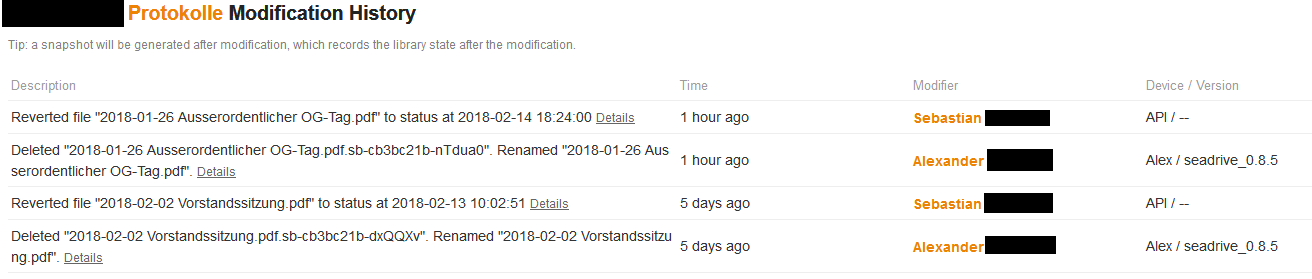sebi
February 20, 2018, 12:45pm
1
Hi,
OS Version: 10.11.6
Seadrive Client Version: 0.8.5
Snapshot-History: see below (Affected user: Alexander / Restoring: Sebastian)
The extract from the seadrive.log shows a “.TemporaryItems” which only was generated automatically for this user:
[02/20/18 12:44:48] http-tx-mgr.c(654): libcurl failed to GET https://seafile.DOMAIN.de/api2/repos/: Timeout was reached.https://seafile.DOMAIN.de/api2/account/info/: Couldn’t resolve host name.https://seafile.DOMAIN.de/alexander.NAME@DOMAIN.de https://seafile.DOMAIN.de/api2/repos/: Couldn’t resolve host name.https://seafile.DOMAIN.de/api2/repos/: Couldn’t connect to server.https://seafile.DOMAIN.de/api/v2.1/copy-move-task/: 404.https://seafile.DOMAIN.de/api2/repos/4f35acf8-ec67-40ed-98c9-74b620372f81/file/?p=/folders.501%2FTemporaryItems%2F(Vorschau-Dokument%20sichern)%2F2018-01-26%20Ausserordentlicher%20OG-Tag.pdf: 403.https://seafile.DOMAIN.de/api2/repos/: Couldn’t connect to server.https://seafile.DOMAIN.de/api2/repos/: Couldn’t connect to server.https://seafile.DOMAIN.de/api2/repos/: Couldn’t connect to server.
Has anyone an idea?
Best regrards,
Have the user modified the PDF file with the preview app? As I know, the app has the ability to somehow modify the file. This could cause the preview app to create temp files in the SeaDrive root folder (thus a new library “.TemporaryItems”) then tries to rename it to the new version. We haven’t tested this case before so there may be incompatibility.
sebi
February 20, 2018, 3:03pm
3
Hi @Jonathan ,
I observed this issue now more often, also in other libraries.
Best regards,