Hi all,
After the Seafile pro edition 6.0 is running smoothly for several weeks on our servers (seacloud.cc, demo.seafile.com). We are glad to announce that it is ready for production use!
Here are an overview of changes in pro edition 6.0:
- A full screen adaptive Web UI
- Collabora Online (LibreOffice Online) integration
- Role based permission control
- Two-factor authentication
- Remote wipe
Full screen adaptive Web UI
If you have a wide screen, the new full screen can take the advantage to show more contents in a line. If you have a narrow screen, the new interface can also adapt to it.
The navigation label is also changed according to feedbacks from users:
- Mine → My Libraries
- Shared → Shared with me
- Organization → Shared with all
- Groups → Shared with groups
- Starred → Favorites
- Devices → Linked Devices
Collabora Online (LibreOffice Online) integration
Collabora Online is LibreOffice-based online office suite that supports all major document, spreadsheet and presentation file formats, created by Collabora. It is an open source Office 365 alternative and works on all major browsers including those on mobiles.
The Collabora online integration is finally ready. Now you can edit Microsoft office files and Libreoffice office files online in Seafile. Here is a screenshot:
Role based permission control
With this feature, you can define roles and assign a role to a user. This make permission/feature control more flexible.
As an example, you can define a new role “employee” to have all the feature enabled:
'employee': {
'can_add_repo': True,
'can_add_group': True,
'can_view_org': True,
'can_use_global_address_book': True,
'can_generate_share_link': True,
'can_generate_upload_link': True,
'can_invite_guest': True,
'can_connect_with_android_clients': True,
'can_connect_with_ios_clients': True,
'can_connect_with_desktop_clients': True,
},
You can define a “guest” role as:
'guest': {
'can_add_repo': False,
'can_add_group': False,
'can_view_org': False,
'can_use_global_address_book': False,
'can_generate_share_link': False,
'can_generate_upload_link': False,
'can_invite_guest': False,
'can_connect_with_android_clients': False,
'can_connect_with_ios_clients': False,
'can_connect_with_desktop_clients': False,
},
So the guest can’t create his/her own libraries and groups. He/She can’t use desktop/mobile clients too.
Two-factor authentication
This is a quite common feature nowadays and it comes to Seafile too. Seafile supports Google Authentication and text message currently.
After the admin enables this feature globally, a user can turn it on via the settings page.
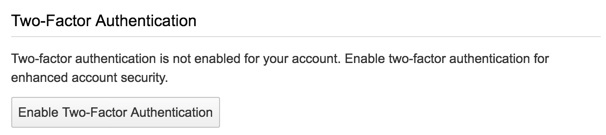
After setup, the next time when the user login via Web UI or desktop/mobile clients, a dialog will popup and ask for the authentication code:
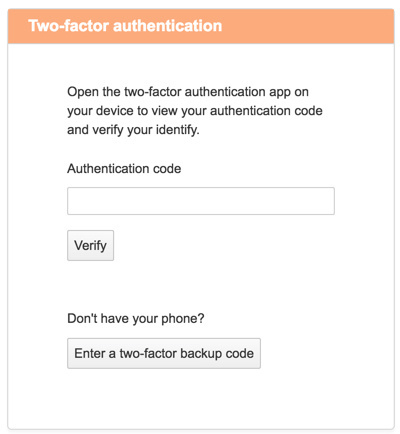
More information can be found in Seafile manual.
Remote wipe
A user can unlink a device via the web interface. When unlink a desktop client, he/she will be asked an option to whether wipe the data on that desktop client. If the answer is yes, the data on that client will be deleted when the client connects the server. Desktop client version 6.0 is needed to use this feature.
For mobile clients, the data is wiped by default when the device is unlinked.
Other pro features improvements
Other features in pro edition are also improved:
- Improve zip downloading by adding zip progress
- [Anti-virus] Support parallel scan
- [Anti-virus] Add option to only scan a file with size less than xx MB
- [Anti-virus] Add option to specific which file types to scan
- [Anti-virus] Add scanning virus instantly when user upload files via upload link
- [online preivew] Add printing style for doc/pdf
- [online preivew] Warn user if online preview only show 50 pages for doc/pdf with more than 50 pages
- [fix] Fix search only work on the first page of search result pages

