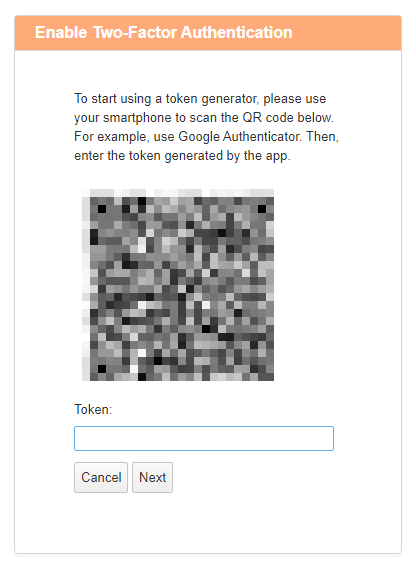Total mental block - does Seafile 2FA send the token via email or does it use an authentication app?
Also a bug - on Seafile client, you can’t cancel out of this dialog. Keeps popping back up:

Answering my own question - partially. It uses an authenticator app with a QR code. I’ve got a test Seafile system where 2FA wasn’t enabled so this prompt appeared when I enabled it:
So the next question is how do you get back to this set-up screen when you’ve got a new phone/lost the account in the authenticator app? Don’t forget that one can’t logon at this point… although I do have access via the admin account.
Thanks - that works a treat.
Wonderful. Can you mark as solved?
After you enabled 2FA the next page shows you this
I am sure you followed the instructions and kept your codes somewhere safe!
P.S.: This is a screenshot from 8.0.5 pro. The output looks a little broken to me.
Indeed I did - they are in a Bitwarden secure note  Except when I tried them, they didn’t work. I’ll try again on a test VM. You do type them into the same box when it prompts for the 2FA?
Except when I tried them, they didn’t work. I’ll try again on a test VM. You do type them into the same box when it prompts for the 2FA?
The documentation (both admin and user) needs a little improving here. The 2FA prompt box could give more information or rather the “?” could do something which it doesn’t - like bring up a help page. Plus how to reset 2FA so the QR code can be represented for a new/lost phone scenario needs adding to the admin manual.
Is it Github to raise suggestions and issues?
Ahh just noticed this - same version here and yes, there is another post on here about how the output is broken. That needs fixing ASAP. Assume that’s why my backup codes don’t work.
https://forum.seafile.com/t/seafile-pro-8-0-3-2fa-broken/14386