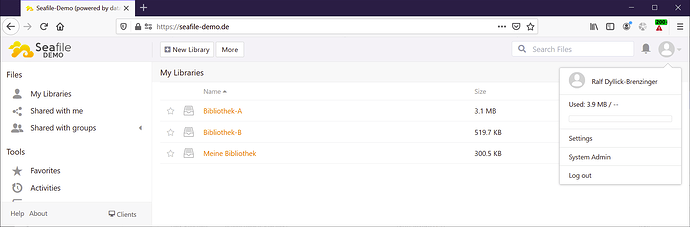Hello, I recently downloaded a practice server to see if Seafile would fit my needs. I don’t see how to add users, though. I see how to “add user” as an admin, but I don’t see how to create a user profile in the first place. How do I create a user profile to add to my server?
Hi Peter,
if my response is not helpful, I apologize in advance, but your post is anything but clear. What is a practice server? Where do you see the difference between a user and a profile? What kind of a profile do you want to add to your server? If in doubt, add more info rather than less.
Generally speaking, you can only add users as an administrator. (Every admin is also a user.) As an admin, click on your avatar in the top right corner of Seafile’s webinterface (called Seahub) and choose System Administration. In SysAdmin’s navigation on the left, pick Users and create a new user. Once you have created a user, the user can log into Seahub using his/her credentials.
I just want to create a user and add that user to my server, or create a user in my server depending on how it works, and which I clearly do not know. When I click on my avatar my only options are settings and logout. It also shows my space used. does that mean I’m not set as admin?
This is what it would look like if you were an admin
If you don’t have the credentials of the admin user which you defined during installation, then simply create a new admin user. Here you find the how-to.