Hello,
I’m trying to configure Seafile to use Collabora.
Seafile working with HTTPS through apache 2.4.
Collabora working with HTTPS through apache 2.4 as well.
But it’s not working
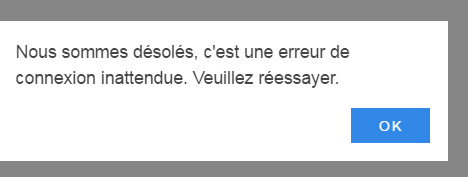
Docker logs:
wsd-00022-03 00:01:49.791302 [ client_req_hdl ] Request from 172.17.0.1:42696: POST /loleaflet/1.8.3/loleaflet.html?WOPISrc=https%3A%2F%2Fcloud.xxxx.fr%2Fapi2%2Fwopi%2Ffiles%2F2a561bb5dbf8be53d034e7923d5876e81567c1a8 HTTP/1.1 / Host: beta.xxxx.fr / Cache-Control: max-age=0 / Origin: https://cloud.xxxx.fr / Upgrade-Insecure-Requests: 1 / User-Agent: Mozilla/5.0 (Windows NT 6.1; WOW64) AppleWebKit/537.36 (KHTML, like Gecko) Chrome/54.0.2840.59 Safari/537.36 / Content-Type: application/x-www-form-urlencoded / Accept: text/html,application/xhtml+xml,application/xml;q=0.9,image/webp,*/*;q=0.8 / Referer: https://cloud.xxxx.fr/lib/6f679903-1041-4994-bb8a-ad2891642778/file/test.docx / Accept-Encoding: gzip, deflate, br / Accept-Language: fr-FR,fr;q=0.8,en-US;q=0.6,en;q=0.4 / Cookie: Horde=5t152k9du9smqfnevualt2ldj3 / X-Forwarded-For: 193.57.249.4 / X-Forwarded-Host: beta.xxxx.fr / X-Forwarded-Server: beta.xxxx.fr / Connection: Keep-Alive / Content-Length: 80 wsd-00022-03 00:01:49.791573 [ client_req_hdl ] Preprocessing file: /usr/share/loolwsd//loleaflet/dist/loleaflet.html wsd-00022-04 00:01:50.775772 [ client_req_hdl ] Request from 172.17.0.1:42704: GET /lool/ws/https://cloud.xxxx.fr/api2/wopi/files/2a561bb5dbf8be53d034e7923d5876e81567c1a8?access_token=d088f0fe-4737-4fd2-9c76-9d76ac110e31 HTTP/1.1 / Host: beta.xxxx.fr / Pragma: no-cache / Cache-Control: no-cache / Origin: https://beta.xxxx.fr / Sec-WebSocket-Version: 13 / User-Agent: Mozilla/5.0 (Windows NT 6.1; WOW64) AppleWebKit/537.36 (KHTML, like Gecko) Chrome/54.0.2840.59 Safari/537.36 / Accept-Encoding: gzip, deflate, sdch, br / Accept-Language: fr-FR,fr;q=0.8,en-US;q=0.6,en;q=0.4 / Cookie: Horde=5t152k9du9smqfnevualt2ldj3 / Sec-WebSocket-Key: sNc/YcpqzQ6PYtyg7ybhYA== / Sec-WebSocket-Extensions: permessage-deflate; client_max_window_bits / X-Forwarded-For: 193.57.249.4 / X-Forwarded-Host: beta.xxxx.fr / X-Forwarded-Server: beta.xxxx.fr / Connection: Keep-Alive wsd-00022-04 00:01:50.775918 [ client_ws_0001 ] Thread started. wsd-00022-04 00:01:50.775957 [ client_ws_0001 ] Post request: [/lool/ws/https://cloud.xxxx.fr/api2/wopi/files/2a561bb5dbf8be53d034e7923d5876e81567c1a8?access_token=d088f0fe-4737-4fd2-9c76-9d76ac110e31] wsd-00022-04 00:01:50.776016 [ client_ws_0001 ] File download request. wsd-00022-04 00:01:50.776042 [ client_ws_0001 ] HTTP request for: /opt/lool/child-roots/ws/user/docs/https:/ wsd-00022-04 00:01:50.776120 [ client_ws_0001 ] Download file [/opt/lool/child-roots/ws/user/docs/https:/] not found. wsd-00022-04 00:01:50.776334 [ client_ws_0001 ] ClientRequestHandler::handleRequest: BadRequestException: Invalid or unknown request.
Apache conf for Collabora:
<VirtualHost *:443>
ServerName beta.xxx.fr:443
SSLEngine on
SSLCertificateFile /etc/letsencrypt/live/beta.xxx.fr/fullchain.pem
SSLCertificateKeyFile /etc/letsencrypt/live/beta.xxx.fr/privkey.pem
SSLProtocol all -SSLv2 -SSLv3
SSLCipherSuite ECDHE-ECDSA-CHACHA20-POLY1305:ECDHE-RSA-CHACHA20-POLY1305:ECDHE-ECDSA-AES128-GCM-SHA256:ECDHE-RSA-AES128-GCM-SHA256:ECDHE-ECDSA-AES256-GCM-SHA384:ECDHE-RSA-AES256-GCM-SHA384:DHE-RSA-AES12
8-GCM-SHA256:DHE-RSA-AES256-GCM-SHA384:ECDHE-ECDSA-AES128-SHA256:ECDHE-RSA-AES128-SHA256:ECDHE-ECDSA-AES128-SHA:ECDHE-RSA-AES256-SHA384:ECDHE-RSA-AES128-SHA:ECDHE-ECDSA-AES256-SHA384:ECDHE-ECDSA-AES256-SH
A:ECDHE-RSA-AES256-SHA:DHE-RSA-AES128-SHA256:DHE-RSA-AES128-SHA:DHE-RSA-AES256-SHA256:DHE-RSA-AES256-SHA:ECDHE-ECDSA-DES-CBC3-SHA:ECDHE-RSA-DES-CBC3-SHA:EDH-RSA-DES-CBC3-SHA:AES128-GCM-SHA256:AES256-GCM-S
HA384:AES128-SHA256:AES256-SHA256:AES128-SHA:AES256-SHA:DES-CBC3-SHA:!DSS
SSLHonorCipherOrder on
AllowEncodedSlashes On
SSLProxyEngine On
SSLProxyVerify None
SSLProxyCheckPeerCN Off
SSLProxyCheckPeerName Off
ProxyPreserveHost On
ProxyPass /loleaflet https://127.0.0.1:9980/loleaflet retry=0
ProxyPassReverse /loleaflet https://127.0.0.1:9980/loleaflet
WOPI discovery URL
ProxyPass /hosting/discovery https://127.0.0.1:9980/hosting/discovery retry=0
ProxyPassReverse /hosting/discovery https://127.0.0.1:9980/hosting/discovery
Main websocket
ProxyPassMatch “/lool/(.*)/ws$” wss://127.0.0.1:9980/lool/$1/ws
Admin Console websocket
ProxyPass /lool/adminws wss://127.0.0.1:9980/lool/adminws
Download as, Fullscreen presentation and Image upload operations
ProxyPass /lool https://127.0.0.1:9980/lool
ProxyPassReverse /lool https://127.0.0.1:9980/lool
CustomLog /var/log/apache2/ssl-beta-access.log combined
ErrorLog /var/log/apache2/ssl-beta-error.log
Thank you.
