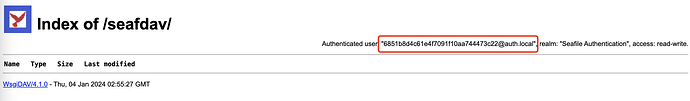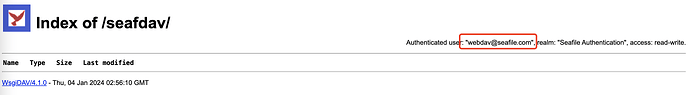Hello,
I migrated my Seafile server (community version) from 10 to 11 last week (actually, I installed a new instance and re-synchronized all my data because the upgrading failed).
By the way, I migrated from SQLite to MySQL (I create new users).
Now, I have some problems to use Webdav because of the different users’ designations, *@auth.local and email address.
In my comprehension, users are managed in two tables :
- ccnet_db → EmailUser (email = *@auth.local)
- seahub_db → profile_profile (user = *@auth.local / contact_email = real email)
I can login with the real email (via both navigator and Seafile client).
But I cannot login by using Webdav, I get these lines on logs/seafdav.log file :
12:29:58.681 - INFO : 127.0.0.1 - (anonymous) - [2024-01-02 11:29:58] "PROPFIND /" depth=1, elap=0.000sec -> 401 Not Authorized
12:29:58.701 - WARNING : User <email_address> doesn't exist
12:29:58.701 - WARNING : Authentication (basic) failed for user '<email_address>', realm 'Seafile Authentication'.
12:29:58.701 - INFO : 127.0.0.1 - (anonymous) - [2024-01-02 11:29:58] "PROPFIND /" depth=1, elap=0.003sec -> 401 Not Authorized
By replacing *@auth.local by the email address in ccnet_db.EmailUser, it worked one day but not anymore. I replaced *@auth.local by the email address in seahub_db.profile_profile but it didn’t work.
I recreate a new user, did not manually change the database and tried to login (in Webdav) with *@auth.local (in place of the email) but it didn’t work :
12:42:26.028 - INFO : 127.0.0.1 - (anonymous) - [2024-01-02 11:42:26] "PROPFIND /" depth=1, elap=0.000sec -> 401 Not Authorized
12:42:26.185 - INFO : 127.0.0.1 - *@auth.local - [2024-01-02 11:42:26] "PROPFIND /" depth=1, elap=0.030sec -> 207 Multi-Status
12:42:26.494 - INFO : 127.0.0.1 - (anonymous) - [2024-01-02 11:42:26] "PROPFIND /*****" depth=1, elap=0.000sec -> 401 Not Authorized
12:42:26.513 - WARNING : User *@auth.local doesn't exist
12:42:26.513 - WARNING : Authentication (basic) failed for user '*@auth.local', realm 'Seafile Authentication'.
12:42:26.514 - INFO : 127.0.0.1 - (anonymous) - [2024-01-02 11:42:26] "PROPFIND /*****" depth=1, elap=0.003sec -> 401 Not Authorized
12:42:26.825 - INFO : 127.0.0.1 - (anonymous) - [2024-01-02 11:42:26] "PROPFIND /" depth=1, elap=0.000sec -> 401 Not Authorized
12:42:26.863 - WARNING : User *@auth.local doesn't exist
12:42:26.863 - WARNING : Authentication (basic) failed for user '*@auth.local', realm 'Seafile Authentication'.
12:42:26.863 - INFO : 127.0.0.1 - (anonymous) - [2024-01-02 11:42:26] "PROPFIND /" depth=1, elap=0.003sec -> 401 Not Authorized
Do anyone have encounter this problem ?
Is there any solution ?
Thank you for advance.
Christophe