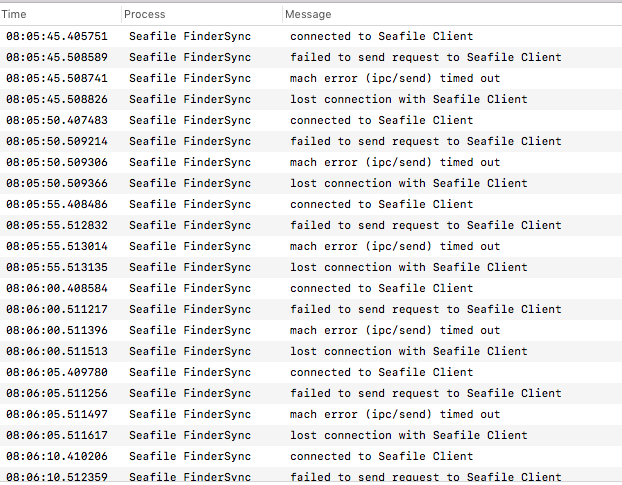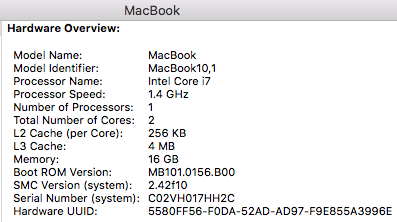Hi @daniel.pan. Thanks for the continued help. Below is more info.
From user reports, there is more info in the logs:
Example One:
Path: /Applications/Seafile Client.app/Contents/Resources/ccnet
0x10d17f000 - 0x10d1a5ff7 +ccnet (???) <C2590CBA-27DB-3DDF-A4E2-515B94499A8A> /Applications/Seafile Client.app/Contents/Resources/ccnet
0x10d1cb000 - 0x10d203ff7 +libevent-2.1.6.dylib (7.2) <951D3254-7801-3BD5-A54D-1624D91B2459> /Applications/Seafile Client.app/Contents/Frameworks/libevent-2.1.6.dylib
0x10d219000 - 0x10d262fff +libssl.1.0.0.dylib (1) <4ED4ECDB-E8B1-33F8-A147-E50D5C93737B> /Applications/Seafile Client.app/Contents/Frameworks/libssl.1.0.0.dylib
0x10d280000 - 0x10d42371f +libcrypto.1.0.0.dylib (1) <D7D3292B-9CAB-3CAE-85FE-088DEF16624E> /Applications/Seafile Client.app/Contents/Frameworks/libcrypto.1.0.0.dylib
0x10d495000 - 0x10d55efff +libsqlite3.0.dylib (9.6) <B869339A-72FE-392E-A6B5-912FDDBFA390> /Applications/Seafile Client.app/Contents/Frameworks/libsqlite3.0.dylib
0x10d573000 - 0x10d578fff +libsearpc.1.dylib (2.2) <035E26B8-846A-3D6C-81A2-344B8AFEDD26> /Applications/Seafile Client.app/Contents/Frameworks/libsearpc.1.dylib
0x10d57f000 - 0x10d6acfff +libgio-2.0.0.dylib (5001.3) <58A586CA-465F-3A42-82BD-2053885EE43B> /Applications/Seafile Client.app/Contents/Frameworks/libgio-2.0.0.dylib
0x10d6f6000 - 0x10d72ffff +libgobject-2.0.0.dylib (5001.3) <21B337CA-390C-32A4-A392-ED6BAE0F1B8D> /Applications/Seafile Client.app/Contents/Frameworks/libgobject-2.0.0.dylib
0x10d746000 - 0x10d824ff7 +libglib-2.0.0.dylib (5001.3) <F3052A20-6A57-37BD-AC67-4B76C314411A> /Applications/Seafile Client.app/Contents/Frameworks/libglib-2.0.0.dylib
0x10d84f000 - 0x10d858fff +libintl.8.dylib (10.5) <9041A290-68A1-3134-BDAA-3EF4DFFC8FBB> /Applications/Seafile Client.app/Contents/Frameworks/libintl.8.dylib
0x10d85e000 - 0x10d867fff +libjansson.4.dylib (15) <C0CBC08C-9ACE-3F41-BA26-6BBF0EE8098A> /Applications/Seafile Client.app/Contents/Frameworks/libjansson.4.dylib
0x10d874000 - 0x10d885fff +libz.1.dylib (1.2.11) <A22CD79F-ABFB-301C-ADF6-F733923EF1A5> /Applications/Seafile Client.app/Contents/Frameworks/libz.1.dylib
0x10d88b000 - 0x10d983ff7 +libiconv.2.dylib (9) <84A8C8DD-CD0F-3B2D-9B85-C602256F00E6> /Applications/Seafile Client.app/Contents/Frameworks/libiconv.2.dylib
0x10d990000 - 0x10d9f4fff +libpcre.1.dylib (4.8) <599510E7-23A3-3523-B701-FF4A25D7E094> /Applications/Seafile Client.app/Contents/Frameworks/libpcre.1.dylib
0x10d9fb000 - 0x10da00fff +libffi.6.dylib (7.4) <3BB38592-BD64-3B31-9DB4-75CFBBD3EBE2> /Applications/Seafile Client.app/Contents/Frameworks/libffi.6.dylib
0x10da0d000 - 0x10da10fff +libgmodule-2.0.0.dylib (5001.3) <6FBFDB8D-AAB4-31C2-AA8A-5AA3C14267F3> /Applications/Seafile Client.app/Contents/Frameworks/libgmodule-2.0.0.dylib
Example Two
Path: /Applications/Seafile Client.app/Contents/Resources/ccnet
0x104f2e000 - 0x104f54ff7 +ccnet (???) <C2590CBA-27DB-3DDF-A4E2-515B94499A8A> /Applications/Seafile Client.app/Contents/Resources/ccnet
0x104f7d000 - 0x104fb5ff7 +libevent-2.1.6.dylib (7.2) <951D3254-7801-3BD5-A54D-1624D91B2459> /Applications/Seafile Client.app/Contents/Frameworks/libevent-2.1.6.dylib
0x104fcb000 - 0x105014fff +libssl.1.0.0.dylib (1) <4ED4ECDB-E8B1-33F8-A147-E50D5C93737B> /Applications/Seafile Client.app/Contents/Frameworks/libssl.1.0.0.dylib
0x105036000 - 0x1051d971f +libcrypto.1.0.0.dylib (1) <D7D3292B-9CAB-3CAE-85FE-088DEF16624E> /Applications/Seafile Client.app/Contents/Frameworks/libcrypto.1.0.0.dylib
0x10524e000 - 0x105317fff +libsqlite3.0.dylib (9.6) <B869339A-72FE-392E-A6B5-912FDDBFA390> /Applications/Seafile Client.app/Contents/Frameworks/libsqlite3.0.dylib
0x10532e000 - 0x105333fff +libsearpc.1.dylib (2.2) <035E26B8-846A-3D6C-81A2-344B8AFEDD26> /Applications/Seafile Client.app/Contents/Frameworks/libsearpc.1.dylib
0x10533e000 - 0x10546bfff +libgio-2.0.0.dylib (5001.3) <58A586CA-465F-3A42-82BD-2053885EE43B> /Applications/Seafile Client.app/Contents/Frameworks/libgio-2.0.0.dylib
0x1054b0000 - 0x1054e9fff +libgobject-2.0.0.dylib (5001.3) <21B337CA-390C-32A4-A392-ED6BAE0F1B8D> /Applications/Seafile Client.app/Contents/Frameworks/libgobject-2.0.0.dylib
0x1054ff000 - 0x1055ddff7 +libglib-2.0.0.dylib (5001.3) <F3052A20-6A57-37BD-AC67-4B76C314411A> /Applications/Seafile Client.app/Contents/Frameworks/libglib-2.0.0.dylib
0x105607000 - 0x105610fff +libintl.8.dylib (10.5) <9041A290-68A1-3134-BDAA-3EF4DFFC8FBB> /Applications/Seafile Client.app/Contents/Frameworks/libintl.8.dylib
0x10561d000 - 0x105626fff +libjansson.4.dylib (15) <C0CBC08C-9ACE-3F41-BA26-6BBF0EE8098A> /Applications/Seafile Client.app/Contents/Frameworks/libjansson.4.dylib
0x105630000 - 0x105641fff +libz.1.dylib (1.2.11) <A22CD79F-ABFB-301C-ADF6-F733923EF1A5> /Applications/Seafile Client.app/Contents/Frameworks/libz.1.dylib
0x10564c000 - 0x105744ff7 +libiconv.2.dylib (9) <84A8C8DD-CD0F-3B2D-9B85-C602256F00E6> /Applications/Seafile Client.app/Contents/Frameworks/libiconv.2.dylib
0x10574f000 - 0x1057b3fff +libpcre.1.dylib (4.8) <599510E7-23A3-3523-B701-FF4A25D7E094> /Applications/Seafile Client.app/Contents/Frameworks/libpcre.1.dylib
0x1057ba000 - 0x1057bffff +libffi.6.dylib (7.4) <3BB38592-BD64-3B31-9DB4-75CFBBD3EBE2> /Applications/Seafile Client.app/Contents/Frameworks/libffi.6.dylib
0x1057c5000 - 0x1057c8fff +libgmodule-2.0.0.dylib (5001.3) <6FBFDB8D-AAB4-31C2-AA8A-5AA3C14267F3> /Applications/Seafile Client.app/Contents/Frameworks/libgmodule-2.0.0.dylib
From system reports, I only see information in the core_analytics logs, which I’m not sure is helpful, but just in case:
One Example:
{"message":{"activations":0,"activeTime":0,"activityPeriods":0,"appDescription":"com.seafile.seafile-client.findersync ||| 1.0 (1)","foreground":"NO","idleTimeouts":0,"launches":1,"powerTime":null,"processName":"Seafile FinderSync","uptime":9760},"name":"comappleosanalyticsappUsage","uuid":"4d7c9e4a-8c8c-4971-bce3-09d38d078849"}
{"message":{"activations":1,"activeTime":18,"activityPeriods":1,"appDescription":"com.seafile.seafile-client ||| 6.1.4 (6.1.4)","foreground":"YES","idleTimeouts":0,"launches":1,"powerTime":null,"processName":"seafile-applet","uptime":6937},"name":"comappleosanalyticsappUsage","uuid":"4d7c9e4a-8c8c-4971-bce3-09d38d078849"}
I’ll try a complete uninstall as well, but hopefully the log extracts above are helpful. Please let me know if they provide you any clues.