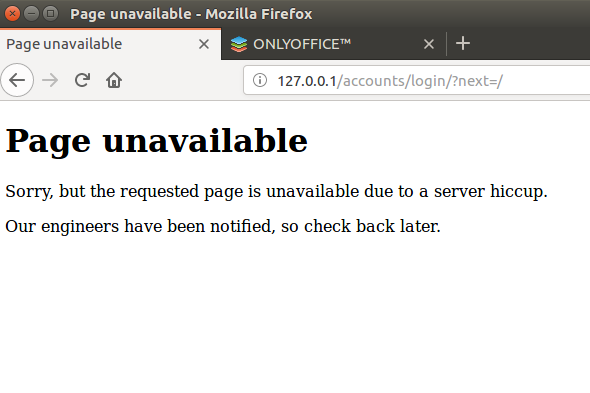Introduction
The major new feature in Seafile CE 6.3 is a WYSIWYG Markdown editor.
The most two missing features when we edit markdown files in Seafile (also for most other Markdown editors) are table editing and images inserting.
The new editor enables you to edit tables in a WYSIWYG manner.
You can also easily insert images to the document dragging image files to the editor or by paste the images in your clipboard.
Links to other files in the same library can also be easily added by drag and drop.
The editor also support markdown shortcuts. For example, * + space at the beginning of a line will insert a list.
Implementation details
The old Markdown editor is not a WYSIWYG editor. It also has some bugs not easy to fix and is limited for extension.
So far, there is no good open source WYSIWYG Markdown available. So we decided to develop one to replace the old Markdown editor used in Seafile.
The new editor can come true thanks to the advance in Web technologies these years. The new editor is based on the Slate.js, which is an extensible core for online editors. It has a clean document model. The document is then rendered to HTML with the React technology. In this way, it is much easier to write a correct and safe editor.
Django upgrade
The other major change is the upgrade of Django to 1.11. Django 1.8, which is used in version 6.2, was deprecated in 2018 April.
With this upgrade, the fast-cgi mode is no longer supported. You need to config Seafile behind Nginx/Apache in WSGI mode.
UI Improvement
This version also introduces a redesign of the navigation bar.
The buttons are put to the top bar, making the navigation bar and the place of buttons more consistent across pages.
Changelog
- UI Improvements: moving buttons to top bar, improve scrolling in file/library list
- Update Django to 1.11, remove fast-cgi support
- Update jQuery to version 3.3.1
- Update pdf.js
- Add invite people link to share dialog if the feature is enabled
- Remove login log after delete a user
- [admin] Support customize site title, site name, CSS via Web UI
- [beta] Wiki, users can create public wikis
- Add an option to define the listening address for WSGI mode
- [fix] Fix a bug that causing seaf-fsck crash
- [fix] Fix support for uploading folder via ‘Cloud file browser’
- [fix] Cancel Zip download task at the server side when user close zip download dialog